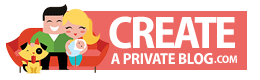Share your mobile photos and videos easily without installing an app or software. It’s super easy to use! Our platforms offers many useful and practical functions to manage your private space with…
Whether it be to share news safely with your loved ones, to keep in touch with distant relatives or to create your own travel or wedding blog, make the most of a secured service, dedicated to the family.
There is no need to notify each of your guests by email or by phone once you have added new content or photos, the platform does it for you. The following morning an email is sent at 8am to your guests letting them know that there are new photos and videos to be seen.
You have the possibility to disable this automatic feature and to send a grouped “newsletter” to your contacts. You can do this by clicking on the little envelope and should you desire, customise the message in the newsletter. It’s practical, effective, and accessible to all.
To share news with your loved ones, send them password-protected personal invitations, they will immediately be added to your guest list.
To send a new invitation, all you need to do is to add your contact to the “Send invitation” field in your parent zone. Entre the first name, email address, choose which password your guest will use. The invitation will be sent out immediately and your guest will be able to connect to your private blog by using the password you chose for him/her.
As you can see from the image below for the password “grandma’s”, guests who use this password will be able to download the video and photo albums from your space.
Grandma and grandpa are going to love it!
“Grandma Simone” will soon be added to your guest list and will receive an email when you add new contents to your family’s private space. The email will feature a summary of all the news as well as a reminder of the password attributed to your guest.
Evidently “Grandma Simone” and all the other guests do not need to create an account, nor do they need to register in order to connect to your family space. Grandma receives her invitation, clicks on “Connect” and enters the password you chose for her.